Author’s Note: Here’s a dev map I made for the wireframe’s mapping contest but decided on releasing it as a stand alone map instead. It’s a gravity puzzle map.
Basic Details
- Title: Dev Understudy
- File Name: hl2-sp-dev-understudy.7z
- Size : 866.65kB
- Author: Alex Crafter
- Date Released: 24 September 2008
MapTap Users
Download directly into MapTap [867kB]
You MUST have MapTap installed before using this link.
Download Options
You can still use it with MapTap once you have downloaded it.
Installation Instructions
- Copy dev_understudy.bsp into your Half-Life 2 Maps folder.
- Launch Half-Life 2
- Open the console and type map dev_understudy.
- Press enter/return or click the Submit button.
- Play and Enjoy.
Screenshots
Click on the thumbnails below to open a 1024 pixel wide image.
WARNING: The screenshots may contain spoilers.
Reader Recommendations
Total Downloads
Please note: These statistics are valid from December 2010
-
951Overall
-
1Today
-
10Last 7 days
-
19Last 30 days
-
93365 days
Meta Review Data
Statistics based on 2 comment(s) with meta review data.
Installed:
Using Gauge: Users
Manually: 2 Users
Time Taken:
Average: 0 Hours, 7 Mins
Shortest: 0 Hours, 6 Mins by JellyBeanDude27
Longest: 0 Hours, 7 Mins by OnThePaper
Total Time Played: 0 Hours, 13 Mins
Using Gauge: Users
Manually: 2 Users
Time Taken:
Average: 0 Hours, 7 Mins
Shortest: 0 Hours, 6 Mins by JellyBeanDude27
Longest: 0 Hours, 7 Mins by OnThePaper
Total Time Played: 0 Hours, 13 Mins
Tags (?)
Collections (?)
This release is currently not in a collection
If you believe this release is missing important tags, please suggest them in a comment?
Jump to a review




























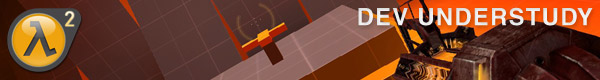

















I Had to rate this Consider It simply because it’s not going to appeal to most players. There’s no fighting and no weapons besides the gravity gun.
It looks like it could have been extended with a few more puzzles and quests.
Anyway, I enjoyed it and it gave about 10 minutes worth of playtime.
Nice to see this here. I’m rating it a consider it as well because it doesn’t seem like the kind of map every one would enjoy. I’d like to say though that I’m planning on making a second one now that I’ve created one and I know what works and doesn’t. So you can expect some thing longer, harder and more complex in the future.
Nice to see ya here Alex.Hopefully you will come back and keep us up to date on your new project.
Short, sweet and fun all the way. You can’t go much wrong with this one.
A decent map with a stupid end mesage.
For what it is, it was fun. Just a few puzzles with the gravity gun, but nice since there aren’t that many around.
There were some creative ideas in this map–at least things I hadn’t seen before.
If you want a change from combat, this is a nice puzzle map.
As you can see by my time, this is a really short map. However, I had a lot of fun with it. There’s two things that bug me, one being that the falling elevator thing at the start that it gives you a tutorial on how to use is only encountered there. The other is the part where you only have one chance to take a cube with you and jump on the rising platform. I had to load a save twice. Apart from that, I really enjoyed it. Some people might complain about the dev textures but I kind of like them (probably because I’ve played so much Team Fortress 2 FortWars). You use the gravity gun through the entire level and there’s only four enemies to fight but I found it fun using the jump pads. I like this map.
Manually
Medium
6 Minutes
Pingback: Dev_Understudy | Jelly's Half-Life Mod Reviews
I feel like this map is something that developers make to test new ideas. Here we can find many of these ideas. They are pretty clever and creative. Dev textures are suitable here.
The only thing I didn’t like is ambience. It’s just that one deep sound that plays throughout the whole level, and it causes headache.
Overall, interesting map with interesting ideas.
Manually
Medium
7 Minutes
.
Recommendation was removed, you have to at least write a reaction or basic thoughts on the experience.
This thing doesn’t work.