Another “out of the blue” new feature has gone live today.
You can now see the latest 25 comments of each user by clicking their name from any of their comments.
There are two caveats: One, this is only available for registered members and two only if the user has not disabled this feature in their profile.
In addition, comments with videos embedded seem to break the feature, but the comments will display until the video, so for example, if you look at my profile you will see the layout is broken and there are only 3 comments with the last one being an Embedded video.
If however, you look at, for example, Ethosaur’s profile, everything is display properly.
I am releasing this feature now because it will probably be a few weeks until we can fix it and the number of embedded videos is very very low.
Eventually, you will also be able to see a user’s latest reviews but that’s for the profile’s major update sometime in the future.
As always, if you have any questions, please don’t hesitate to ask in the comments.
Lastly, I know the user profile page needs a make over to make it look pretty but I just don’t have the design skill or time.




















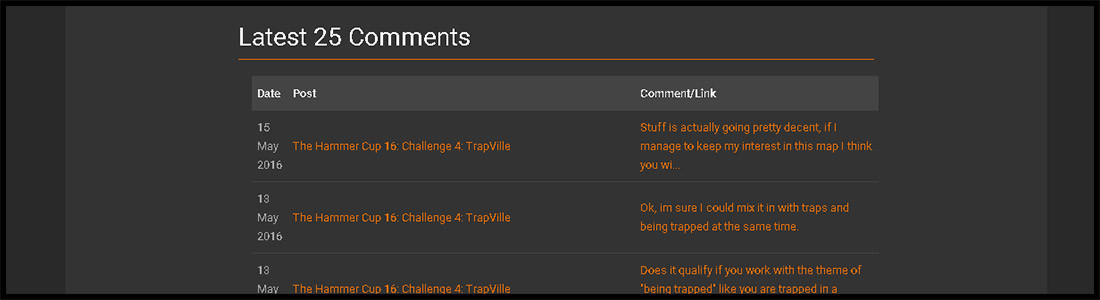
BOOM
You said it.
YOU SAID IT ON TWITTER!
edit: all caps makes comments go into the moderation queue lel
Crowbar “You said it” is an English phrase meaning “Yes, that’s right”. I’m glad all caps make comments go into the moderation queue. Thanks for the information.
oh haha, ok 🙂
I thought you were like “you said it, not me”, because you know it became kinda like a running gag, but people might get annoyed by it and so on 🙂
Yay! Awesome work, I’m sure that cleaning it up will happen.
Yay im featured! Haha.
Pretty cool change!
Now if you miss me when I’m absent for too long, you can just re-read my comments! Thanks, Phillip, for supporting my egomania!