Think using the Console is only for developers? Think again. I contacted a few developers I know and asked for some suggestions that may be fun for players to try out.
I used A Walk in the Park for testing, which is where the screenshots come from. Of course, you can use any Source game or mod you want.
The Command Console allows you to see a various information about the game and you can use it to change the way the game/engine behaves in real-time.
To enable the command console, you will first need to go into the in-game options, and under the Keyboard tab, click the Advanced button and tick the ‘Enable developer console’ option. You can now open and close the console at any time by pressing the ‘~’ key (the key under ESC).
To use a command, start playing the game, map or mod type it in and then press enter.
There are some very common commands, like noclip and god, which allow you to fly through everything and makes you almost invincible respectively, but I wanted to show you some other, hopefully more interesting ones.
If the commands don’t work, try using sv_cheats 1 first.
If after playing around with the ones below you want to really explore the options, visit Valve Developer Community: Console Commands List.
So, now you know how to use them, let´s see what I´ve got to offer you and don’t forget to add your own in the comments.

This replaces most things with a wireframe of everything. Fun for seeing through walls and stuff. The more complicated the level, the more lines you get.

This changes the brightness of a map. My screenhost below was taken with a figure of 5. Might not be much fun to play but certainly changes how dark maps look.

This changes the speed you can run at. The default is 450 so go crazy and try 1000 or if you really want a challenge try 200.

The default for this is between 75 and 90. I used 150 and had a lot of fun. It’s especially interesting when running. Look either up or down and it seems normal, look ahead and things become really weird.

This command gives your suit infinite power. It means you can sprint forever. Like the cheats mentioned above this just makes playing a little boring. That said it might be a good compromise between completely cheating and winning with no help.
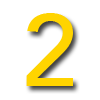
x takes the number between 0 and goodness knows what. Basically, you control the speed of physics objects. A higher number means things move faster and a lower number things move slower.
The fun part is that everything else is moving at the same speed. Try picking up a barrel with the gravity gun, firing it into the air and run around to catch it. It takes a little getting used to as you must aim quite a way in front of moving targets.

x takes the number between 0 and goodness knows what. Basically, you control time. 0.1 is a tenth of normal time and 2 is twice as fast. You can use decimals, so have some fun. This is perfect for getting great screenshots and also for some goofing around.
Click on the thumbnails below to open a 1024 pixel wide image. Not all commands are shown.
 |
 |
 |
 |
 |





















(10) r_showenvcubemap X
Changes all the models on the screen to their cubemap chrome version , enjoy your chromed shotgun , bugait , antlions and even chromed combine.
Now only for 0.00$
—
(9) sv_gravity X-(Standard game value)
This command allows you to change the gravity of the enviroment , you can fly to the sky… or the skybox if you insist.
But dont change it to 0 or a negative value , or you end up in the sky forever.
—
(8) Mat_yuv X
Turns everything on the screen black and white without use of ColorCorrections.
Good for recording movies on your grandpas camera , or if you are a EmoClown.
This command is actually pretty neat! I tried it on Point Insertion and it was like playing Half Life 2 if it was an old Black And White movie!
Are there any other commands that can make Half Life 2 look even more like an old movie (filmgrain, blurriness, etc)?
I think Mat_yuv might be good for mappers who want to relate to color-blind players. 😛
r_drawothermodels is less confusing than mat_wireframe, it does the same, just without transparent walls.
mat_wireframe takes values other than 0 and 1, it also has 2 and 3, maybe 4. Also it doesn’t only show you how complicated a map is, it also shows you how poorly optimized it is, or whether or not the map creator thought that VVIS was necessary while compiling.
mat_fullbright also takes 2 as a parameter, it shows only lightmaps, and can be really cool sometimes.
Aww no GoldSrc.
Is there a console command to stop the flashlite from going dead??
sv_infinite_aux_power 1. It also gives infinite sprint & oxygen underwater.
Thanks, 🙂
I don’t remember if its still in the engine.
but “createhairball”
Is an interesting one.
Interesting and fun consol commands, but I have to say “sv_infinite_aux_power 1” is now an essential friend! No more endlessly waiting around for the light to recharge. Yippee! Thanks Phillip for those commands.
I’m replaying HL2 now, (cinematic mod 4) and having a much more realistic time in the dark areas………………….
Is there a cheat just to keep the light on when needed?