I know a lot of people don’t play the maps that I post on the site and there are many reasons for that. Some don’t like the fact that they are generally short. Some don’t like that fact that they generally don’t include new content and others, well, let’s just say they can’t face the trouble that installing maps can cause.
As you may have seen, I have just announced a new application that will remove that particular aspect of map playing, so this seemed like a good question to ask, although some may say I should have asked it before!
Over to you….
The Poll




















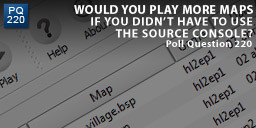
OH yes definetly, because I repeat again tahat I hate to write the name of the freakin” map in the console, I like to feel that more as a mod than just a sober and plain MAP!!
I have been playing maps for years and so it is second nature now to put them in the correct folder and open the console. The only time when another solution might be needed is when the map author also modifies some of the standard configuration files and you have to overwrite your originals before playing a map.
I always hated using the source console to run maps. If I had time to play any source mods or maps, I’d be using maptap already.
I’ve been been a long time player of Half-Life mods (all the way back to early gold source) so I don’t have any problems with finding file locations and running things through the console. In fact, I would probably have trouble trying to adjust to using something like MapTap because the procedure is so ingrained in my mind.
However, I realise that there are plenty of people who don’t know what to do, especially those new to modding, or just couldn’t be bothered that this would benefit greatly.
Anything to help people into modding is wonderful in my books.
Been playing for alot of years now, voted “no”! Taught my son and grandson and they don’t have any problems! Hey I’m an old man, what do I know?? 😉
If this map installer works ok I might give it a try!
I would say no. If I want to play a map, I will, regardless of weather I have to go through the console or through Maptap. Besides, I found the console easy to use after fumbling around a bit the first 2 or 3 times.
I’m always up for using a simple and stable app. for gaining added ” ease of use ” and cutting the tedious manual steps I need to frequently perform with any program, but I don’t find installing and launching Source maps difficult. A lot of people do and always will though, so it will very likely find some grateful users out there who may be willing pay for one as well ( but not myself ).
Bottom line is that your regardless of age or level of PC user experience, you cannot rely on your OS or any specific applications to do everything for you. You really do need to take the time to gain, at the very least, some basic familiarity with the ” steamapps ” folder and the in-game console as well as how to create new and useful system shortcut folders. Then you can be rid of the ” apprehension/confusion ” element of installing maps ( and mods ) and create a comfortable way to perform the same tasks as one of these apps quite easily by yourself.
Everyone’s different, but I’ll share my simple system that may be helpful to someone – I simply create a new desktop folder that I name Game folders and create multiple shortcuts within it for quick and easy access to game folders I most often use or experiment with – ” steamapps ” i.e., each of my STALKER ” gamedata ” folders and a couple of others. I’ve also created a second desktop folder that I unzip maps and mods into. When ready, open them side by side, Drag and Drop following the ” read me ” instructions and close. Done.
I admit that I usually forget the map names, so I just keep a small ” map names launch list ” document pinned to the toolbar that I update when downloading and refer to later on. Copy – Paste – Save is still painless. It’s also handy for keeping track of the ones I’ve played and adding a personal 1 – 10 rating.
A simple source console wouldn’t stop me from playing a map if I wanted to, so I voted “no’
However, should maptap be created, I would almost definitely use it
It has been created and works pretty well. I am just running some beta tests to make sure it’s really ready for all users.
Excellent, I look forward to an official release
I just tried to send it to you using the email address you have used on the site a few times. It got rejected. Send me a working email if you want to try it.
Im afraid Im a little busy holidaying in Wales at the moment, but once I get back I should be fairly free.
If it’s not sorted by then I’ll send you a working email
As long as there is a clear indication of where the map goes and which game to start it in, I’ve never had an issue. However, anything to make running individual maps easier would be fantastic!
Never had a problem with the console, though I could see how newcomers would be confused. I do wish Valve made map installation easier, if only to eliminate this barrier. This is something they learned in Portal and Left 4 Dead, where both have in-game Add-On support right on the title screen.
I believe that Ep3 might have something similar. Considering how important modders are to Valve, it’s amazing that the process wasn’t simplified years ago.
I tend to prefer modds that load a shortcut into Steam. I don’t like having to sue the console to type a map name, nor do I like having to copy said maps into the maps directory, just because I want to run, install, and play.
it really does amaze me a little bit, this whole issue.
because it is so easy to start a map through console that I really don’t see the problem in this. all you have to do is to see what name the map has, then open console (~) and type;
map ma…
as soon as you have typed the first letter it already does show the mapname below and you just have to click on it. what can be difficult about this?
starting custom made maps with other games is sometimes more difficult, (for instance FEAR sp-maps).
what I can imagine is that some new players to Hl2 custom maps have trouble finding the right folder where they first have to place the .bsp file in to before they can play it. But even that is not really difficult, in most cases this is well explained in the readme.txt file that comes with the map, (and when this .txt file is left out then it is the error of the mapper).
but, I am a mapper and use the console commands daily quit a few times so to me it’s all so familiar that I possibly don’t see the problem anymore.
i have read the comments above and it is clear that some people do need or like such a tool so it’s great that you have developed it Phillip and Herr Alien. Although it is a bit late indeed like you said yourself, lol.
but better late then never, right?!
leon
I’d play the maps if there were actually more new maps out there for me to play.
I don’t play many maps beyond the ones I test for people, but I can see this helping complete noobs get into the mod scene a little more.
After all, I remember my early days as a Hammer mapper, and when the compiler inevitably broke I was left tearing my hair out, and reinstalling the SDK desperately.
Really, all I needed to do was manually load the map in the game, but that never occurred to me because I didn’t know it was possible.
So this could be useful.
My answer was no but that does not make it okay for valve to ignore custom maps. I think Portal was Valve’s first forray into acknowledging custom maps and trying to find a place for them in the main menu. It is still currently an inconvenience to navigate the directories and place the maps in the right locations. The Left 4 Dead series tried to rectify that using PVK’s but something tells me that the community does not exactly enjoy VPK’s.
On that note, let us all hope and pray that Portal 2 does not use VPK’s.
I decided to try out loading a few maps so I could give an informed answer to this question. It’s been a while since I used the developer console.
Problem – I can’t get the console to open in HL2! Hitting the ` key during gameplay does nothing. I went to check the forum and found nothing there.
I tried re-assigning the console command to the same key – in case the keyboard key was malfunctioning. It worked fine to reassign the key, but I still can’t open the console.
Anyone ever run across this problem?
Found it in options/keyboard/advanced. Must have been changed on one of the Steam updates.
I really like jjawinte’s system. I’m going to start using it.
Not really, I don’t have any problems with the console. I even change most of settings/binds on source engine via the console because its faster than the options menu 😛
I do not have a problem with the console, nor putting maps in the appropriate place in order to play them.
My problem is that once the map is played it is “forgotten” — there is no easy way to find a map, unless you remember it, no list, no catalogue, only by trawling through game files can they be found and then it is not easy or obvious.
That is the simple advantage of a Mod — it appears on your library page — easypeasy!