Here is Don’s and Phillip’s first tutoring session. Please feel free to ask questions related to the topics practised.
Please visit its homepage for full details of the Level Design Academy project.
Tutoring Session 001
| Date | Video length | Contents |
|---|---|---|
| 7th May 2016 | 2h 47m |
|
Notes
Don and Phillip really hope that the Level Design Academy will encourage people to learn along with Phillip.
These posts can be used to ask questions related to the topics covered. Both Phillip or Don will do their best to help.
Files for the Level Design Academy, including the applications used ca be found here: http://www.bit.ly/LDA-Files.




















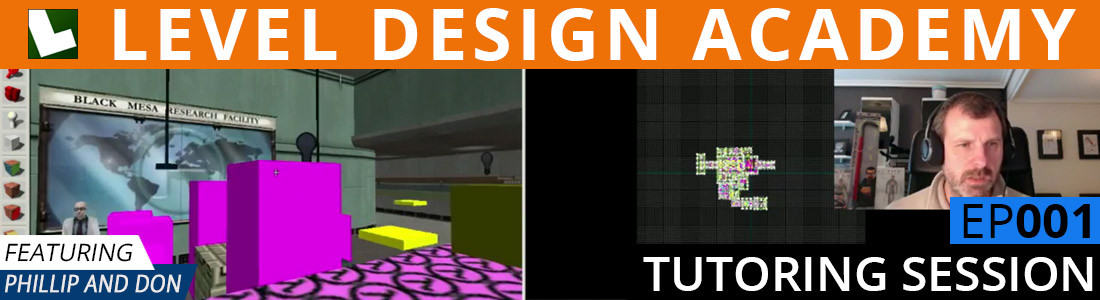
The hammer_testbuild04.zip is not working. I tried to download it, but google drive doesn’t allow me, saying that “A virus was detected, so you can’t download this file”. Only the owner can download the file. What do I do?
Weird. I know that file is clean but for whatever reason Google is flagging it.
You have a few options:
1. Just carry on using Hammer 3.4 (the testbuild is simply an exe upgrade to Hammer 3.5). Hammer 3.4 lacks some features of 3.5 but it still works fine.
2. Download 3.5 from: https://dl.dropboxusercontent.com/u/687546/hammer_testbuild04.zip
3. Use another editor like JACK – http://jack.hlfx.ru/en/ – most tutorials will be identical for Hammer and JACK, and JACK adds features like rendering of transparent brushes and triggers and autosave capability.